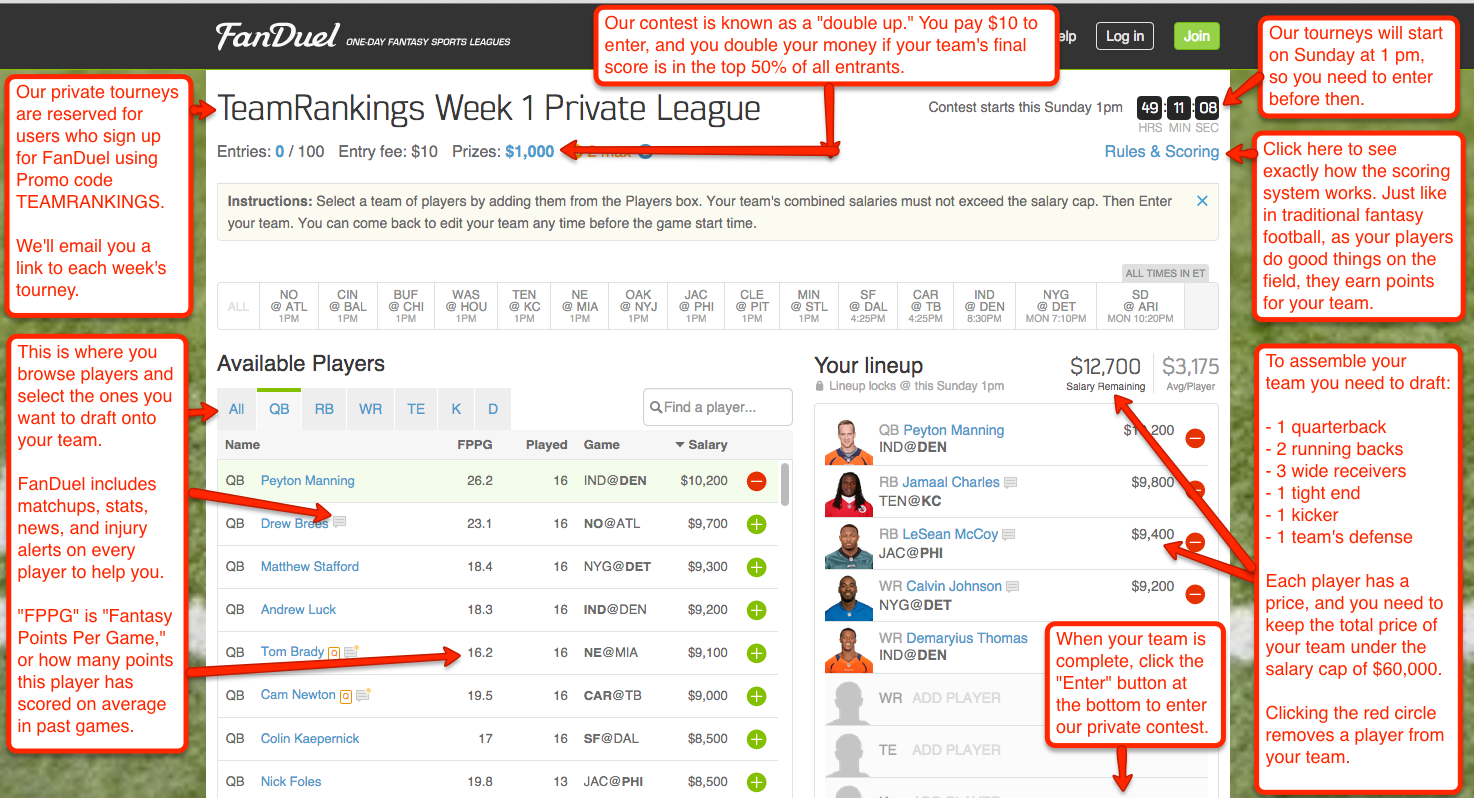FanDuel Tutorial: How To Enter A Team In FanDuel NFL Tournaments
September 6, 2014 - by Tom Federico
This fall, we’ll be hosting private one-day fantasy football tournaments for TeamRankings users on FanDuel, with large cash prize pools. (Learn how to get an invite.)
To show everyone just how easy it is to play on FanDuel, we put together this quick tutorial.
First, once we put together our private tournament for a given week, we’ll email a link to the tournament to everyone who signs up for FanDuel using our Promo code, TEAMRANKINGS.
Once we send you the link to the tournament, entering the contest is all done on one screen, which makes things quite easy to understand.
(Click the image below to enlarge it.)
All you need to do is draft a team made up of 8 position players (1 quarterback, 2 running backs, 3 wide receivers, a tight end, and a kicker) plus one team defense.
The primary constraint involved is a salary cap. Every player you can draft is assigned a fictional “price” by FanDuel, which is typically between $4,500 and $10,000. The total price of all the players on your team cannot exceed the salary cap ($60,000).
As you draft players on to your team, FanDuel will keep track of how much salary cap space you have left. If you get toward the end of the process and your team is over the salary cap, you’ll be alerted. At that point, you’ll need to delete one or more players from your team, and replace them with cheaper players.
Once you’ve composed a complete team with a total price that is less than or equal to the salary cap, just press the “Enter” button at the bottom right of the page, and you’re in. If you don’t have enough funds in your account to cover the $10 buy-in fee, you will be prompted to make a deposit.
That’s it. The annotated screenshot above helps to explain the actual tournament entry screen. Just click the image above to enlarge it, and feel free to ask any questions below. If you’re ready to play, here’s the link to sign up.
Printed from TeamRankings.com - © 2005-2024 Team Rankings, LLC. All Rights Reserved.